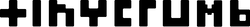Wallpaper
iPhone and Android wallpaper of all your favorite tinycrumb designs.
To set wallpaper from your phone:
- Tap & hold on a thumbnail and select "Save Image".
- Navigate to the image in your Photos app and select "Use as Wallpaper"
- We recommend using "Still", not "Perspective". Pinch to zoom all the way out before applying the wallpaper. This will ensure the best experience.
Mk 18 Mod 0